|
|
Post by Whiterook on Apr 26, 2022 17:35:32 GMT -5
The VASSAL Engine has a feature which allows you to snap an image of the full map of VASSAL modules being used, but the issue is that it saves it as a PNG image, and it can be huge. In order to use Postimages to attach a hotlink here at the DropZone, you may need to compress the image to fit Postimages criteria of 24 Mb at 10k x 10 k pixels. How do I do that, you may be asking yourself. The easiest way I know is to use a free file compressor, such as IMG2GO. Click on the link above and follow the procedure outlined below:  1. Scroll down a little on the IMG2GO compress image page until you see " Optional Settings"  2. Leave "No Color Change" > Leave "No Resizing" > In the "Width" and "Height" fields, type in 10k in each  3. Then scroll back up to the big blue block at the top of the page and click " Choose File" 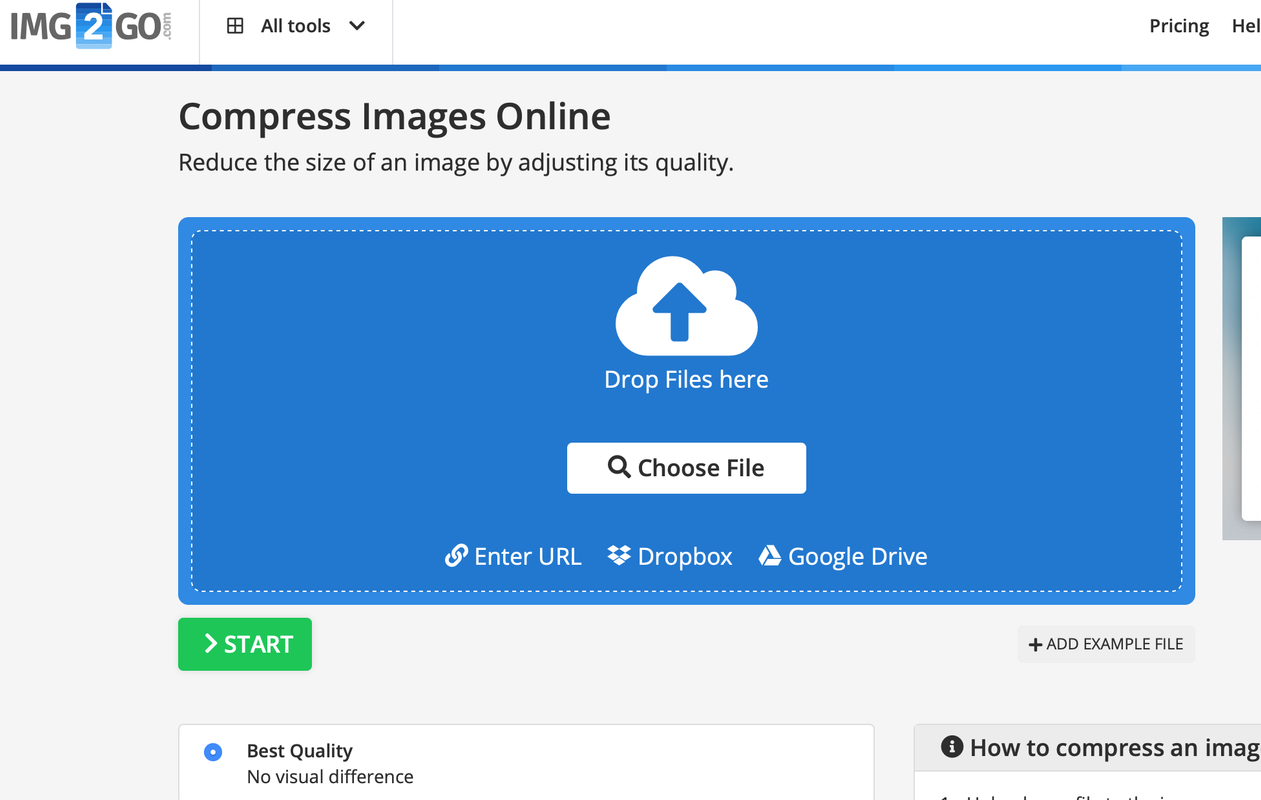 4. Find your image file you saved on your computer and select it > and wait for it to upload (you will see an upload status bar to the right and it will fill in with percentages of loading as it adds the file)  5. When that upload bar is done uploading into the compressor, you can then hit the " Start" button below that big blue block, and you will see another processing bar like pictured below  6. When all is done, it will tell you what your image was compressed to. Mine saves to my Recents file on my Mac and I am able to upload it to Postimages, and then here to the DropZone! My almost 40Mb image was compressed to 11.36 Mb and is now able to be uploaded to Postimages and posted here at the DropZone!  |
|